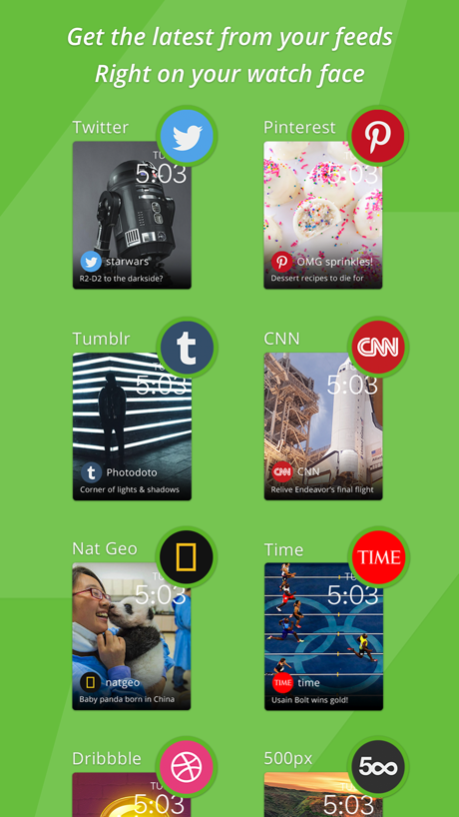Glimpse Watch Face - A little window to your world 1.2.2
Free Version
Publisher Description
Glimpse brings real-time content from your favorite publications & social feeds directly to the face of your Apple Watch.
By setting Glimpse as your watch face, you can stay up to date on your world without having to open any apps on your phone or watch and without those annoying notifications. Just simply glance at your wrist!
-See a new image & headline with every flick of your wrist
-Select multiple channels at once for your Glimpse feed including Twitter, Tumblr, CNN, Time, Nat Geo, Pinterest, Reddit, Dribbble, 500px and more.
-All-New "Catch a Glimpse" Feature lets you save Glimpses to your phone! Simply screenshot the Glimpse on your Apple Watch by pressing the side button & crown simultaneously and a link to the full post will automatically be saved in your Glimpse app on your phone. It's magic!
-Refreshes regularly to ensure a constant stream of new content
From the creators of Facer, the most popular watch face platform in the world with hundreds of thousands of smartwatch users today.
EASY SETUP
Open Glimpse app on iPhone for a quick, repayable installation video to show you exactly how to seamlessly sync Glimpse channels. Steps include:
-Open Apple Watch Companion App. Select Photo icon. Go to Synced Album and choose Glimpse
-Select “Photo Album” watch face on your Apple Watch
-You should see the Glimpse logo on your watch. Note: Syncing images for the first time may take a few minutes. Until they sync you will see the “No Photos” image. Just be patient. The awesomeness is loading.
-Once you see the Glimpse logo, choose Yes on your iPhone
-Now, simply select the channels you’d like to see on your watchface. Accept the permissions and you’re all done. Enjoy!
CONNECT
Support: glimpse-support@little-labs.com
Join our beta program: www.little-labs.com/products.html
About us: www.little-labs.com
Dec 30, 2016
Version 1.2.2
This app has been updated by Apple to display the Apple Watch app icon.
- Minor bug fixes
About Glimpse Watch Face - A little window to your world
Glimpse Watch Face - A little window to your world is a free app for iOS published in the Chat & Instant Messaging list of apps, part of Communications.
The company that develops Glimpse Watch Face - A little window to your world is Little Labs, Inc.. The latest version released by its developer is 1.2.2.
To install Glimpse Watch Face - A little window to your world on your iOS device, just click the green Continue To App button above to start the installation process. The app is listed on our website since 2016-12-30 and was downloaded 19 times. We have already checked if the download link is safe, however for your own protection we recommend that you scan the downloaded app with your antivirus. Your antivirus may detect the Glimpse Watch Face - A little window to your world as malware if the download link is broken.
How to install Glimpse Watch Face - A little window to your world on your iOS device:
- Click on the Continue To App button on our website. This will redirect you to the App Store.
- Once the Glimpse Watch Face - A little window to your world is shown in the iTunes listing of your iOS device, you can start its download and installation. Tap on the GET button to the right of the app to start downloading it.
- If you are not logged-in the iOS appstore app, you'll be prompted for your your Apple ID and/or password.
- After Glimpse Watch Face - A little window to your world is downloaded, you'll see an INSTALL button to the right. Tap on it to start the actual installation of the iOS app.
- Once installation is finished you can tap on the OPEN button to start it. Its icon will also be added to your device home screen.